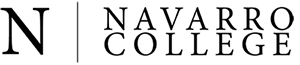- Home
- /
- Dual Credit
- /
- Enrollment Information
- /
Enrollment Information
CHOOSE YOUR ENROLLMENT PROCESS BY STUDENT ADMISSION TYPE BELOW FOR INSTRUCTIONS.
Before you register for a Dual Credit course, here are a few things to consider:
STEP 1: APPLY TO NAVARRO COLLEGE
Apply online at: https:/applytexas.org
Instructional Sheet: Step-by-Step Instructions (2024)
|
URGENT EMAIL ADDRESS NOTIFICATION The email address provided in this application will be used to communicate important information such as, enrollment status and billing. Please supply an email address that is checked regularly. |
STEP 2: SCHEDULE TSI TESTING (TEXAS SUCCESS INITIATIVE ASSESSMENT)
Contact a Navarro College Testing Center location to schedule an appointment time. On the day of testing, bring the $35 Testing Fee and a Photo ID.
Link to Testing Center Contact Information: https://www.navarrocollege.edu/support-services/testing-center/index.html
Some students may be able to provide SAT, or ACT exams scores to be exempted from
TSI assessment.
STEP 3: SUBMIT ALL ADMISSIONS DOCUMENTATION
A current high school transcript, eligible test scores, and shot records must be submitted to the Office of Admissions or email.
MAIL TO:
Navarro College
ATTN: Office of Admissions
3200 West 7th Avenue
Corsicana, Texas 75110
EMAIL: Office of Admissions
|
DOCUMENTS REQUIRED |
DETAILS |
|
Home Schooled Students |
Submit Official Notarized High School TranscriptSee the College Catalog (#5) regarding details required in the homeschool high school transcript |
|
Other Early Admission Students |
Submit a current high school transcript with high school officials signature |
|
Submit Test Scores |
|
|
Submit Proof of Bacterial Meningitis Vaccination |
Must be submitted 10 days prior to the first day of class |
STEP 4: ONCE ALL DOCUMENTATION HAS BEEN SUBMITTED, CONTACT THE DUAL CREDIT OFFICE.
Your dual credit coordinator will advise and assist you with registration classes
Phone: (972) 923-6431
Email: Dual Credit Office
STEP 5: FERPA PROXY (PARENT PORTAL)
Adding a FERPA Proxy (Parent or Guardian) to your student account:
https://www.youtube.com/watch?v=9SBcl9bZz6E&t=33s
STEP 6: LOG ON TO STUDENT SELF-SERVICE ACCOUNT TO VIEW STUDENT RECORDS AND VALIDATE PAYMENT ONLINE
Payment MUST be validated by Navarro’s published deadlines. These deadlines can be found at: https://www.navarrocollege.edu/cashiers/payment-options.html
Ways to Make Payment: Preferably, on-line through Self Service OR by phoning or visiting the Business office at a campus location near you. Please visit the link below for information on each option.
Before you register for a Dual Credit course, here are a few things to consider:
STEP 1: APPLY TO NAVARRO COLLEGE
Apply online at: https://applytexas.org
Instructional Sheet: Step-by-Step Instructions (2024)
|
URGENT EMAIL ADDRESS NOTIFICATION The email address provided in this application will be used to communicate important information such as, enrollment status and billing. Please supply an email address that is checked regularly. |
STEP 2: ENROLLMENT PROCESS
After Apply Texas has been processed (allow up to 2 weeks), students will receive a welcome email including instructions for logging into their MyNC Portal account and how to complete the enrollment form.
Be sure to check junk or spam if you do not receive acceptance confirmation in your
inbox within 2 weeks.
Please contact the Dual Credit Department if you did not receive your acceptance email
within 2 weeks.
Student Login to their MyNC Portal account at:
For login assistance, please contact the Contact Center at (903) 875-7416.
Once you get logged in to mync.navarrocollege.edu, you will get a “pop up” box asking you to authenticate your account. Please follow
the instructions for obtaining a one-time code to verify your phone number and a one-time
code for verifying your personal email address. Once this is done, you will be able
to continue to the mync.navarrocollege.edu campus application dashboard.
Once sign-in has been authenticated, you will see My NC Home. Click on Self Service.
From the main screen in your NC Self-Service account students will complete the Dual Credit Enrollment Form (Located Under: User Options Menu on the left hand side main menu.
Student will then log onto the Dual Credit Enrollment Form (Dynamic Forms) using the same username and password as they logged into their NC Student Portal .
Students will the select “YES” I am a new DC Student at the top of the form. For first time Dual Credit students, the parent will receive an email to approve participation in the Dual Credit program. After parent approval, the counselor will approve, and upload required documents.
New Students and Parents Guide to Completing Dual Credit Enrollment Form:
Upon registration being processed by Navarro College, students will receive a confirmation email and further information to the email addresses provided.
Students will be able to view their registration statement and class schedule on Self-Service at:
Open Dual Credit Enrollment Form
STEP 3: FERPA PROXY (PARENT PORTAL)
Add a FERPA Proxy (Parent or Guardian) to your student account: https://www.youtube.com/watch?v=9SBcl9bZz6E&t=33s
STEP 4: PAYMENT - LOG ON TO STUDENT SELF SERVICE ACCOUNT TO MAKE ON-LINE PAYMENT (Must be done each semester).
Payment cannot be made until registration is complete and email of confirmation is received. (includes steps above, meeting testing requirements, and all appropriate approvals)
Payment MUST be made by Navarro’s published deadlines. These deadlines can be found at: https://www.navarrocollege.edu/cashiers/payment-options.html
Ways to Make Payment: Preferably, on-line through Self Service OR paying by phone with our Cashier’s Office or visiting the Business Office at a campus location near you.
Learn more about Payment Options & Deadlines
STEP 1: REGISTRATION - LOG ON TO NC SELF-SERVICE ACCOUNT
-
Link to the Self-Service/Dual Credit Enrollment Form: Open Dual Credit Enrollment Form
-
Student's Guide to Completing Dual Credit Enrollment Form: https://youtu.be/c0ASVLCgu7U
-
Complete the Dual Credit Enrollment Form (Marking “NO” I am not a new DC Student).
-
Counselors will upload any updated admissions documents needed and approve the student to be registered.
-
Upon registration by Navarro College, students will receive a confirmation email and further information for payment, etc. to the email addresses provided.
CONTACT INFORMATION
If you need assistance with the enrollment process or have questions about how dual credit courses will apply to your future major, contact the Dual Credit Office or send us an email.